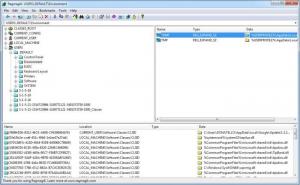RegMagiK Registry Editor
4.9.14
Size: 1.08 MB
Downloads: 4003
Platform: Windows (All Versions)
The Windows Registry is not something which you should access and modify unless you know what you are doing. Furthermore, Windows does not provide a comfortable way to edit registry entries. If you are an advanced user and you need to make some modifications to your registry keys, RegMagiK Registry Editor will help. It comes with a large number of functions and it makes it easy to find and edit specific registry keys.
The software does not require powerful hardware or additional services. You can install it in a few seconds on any Windows platform, from Win 95 to Win 7. The setup package is roughly 2 Mb large, which can be downloaded with any type of Internet connection.
You can explore the registry keys just like in the standard Windows Registry editor. They are organized the same way, in a tree menu and you can view the entries themselves on the left part of the window. If you want to modify an entry, you can either double click it or use an option on the toolbar. A small window will show up, where you can change its name, select its type, and edit its value.
It is also possible to create new keys, values and bookmarks, copy, cut or delete items. A very useful feature is that you can perform a Google search instantly. If you are not familiar with a certain key, you can select it and click the Google icon on the toolbar and the results will be displayed instantly, on your default web browser.
RegMagiK Registry Editor is also capable of listing invalid Class IDs (CLSID). One click on a button and their names will appear on the lower part of the interface, along with certain details, such as their locations, types and their contained data.
Pros
You can modify registry values much easier, thanks to a series of better designed tools. RegMagiK Registry Editor provides many more options and possibilities than the standard registry editor. It makes it much easier to find and remove invalid keys.
Cons
The software does not have any serious drawbacks, but you still need to be careful when editing the Windows Registry. RegMagiK Registry Editor is an excellent substitute for the standard Windows Registry editor. It offers more features, greater flexibility and the possibility of working in a comfortable manner.
RegMagiK Registry Editor
4.9.14
Download
RegMagiK Registry Editor Awards

RegMagiK Registry Editor Editor’s Review Rating
RegMagiK Registry Editor has been reviewed by Frederick Barton on 03 Aug 2012. Based on the user interface, features and complexity, Findmysoft has rated RegMagiK Registry Editor 5 out of 5 stars, naming it Essential